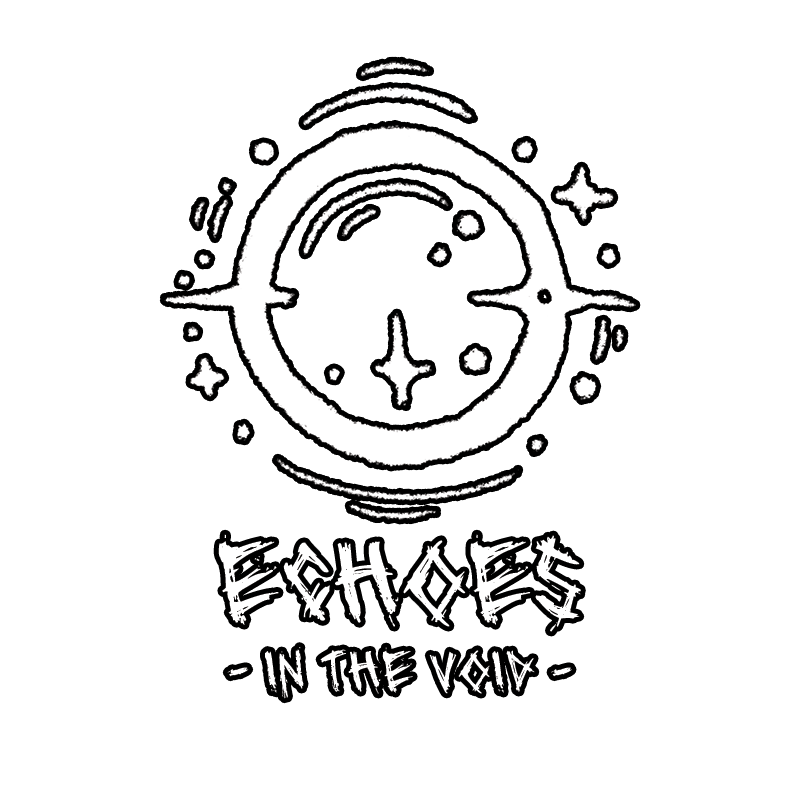
Echoes in the Void
A downloadable game for Windows
Presented by

The year is 2079. After a routine space mining trip, the crew of the starship X-Crete comes across a stone statue. Initially being spooked by it, the crew decided to bring the statue on board for archaeological purposes. However, on the way back to Earth, strange system malfunctions began to plague the ship. As the crew begins to investigate the ship, their communication devices slowly start turning off one by one.
*Controls*
These are the basic controls for the game and will be introduced in the tutorial.
Camera: Mouse
Movement: WASD
Jump: Space
Crouch: CTRL Key
Leaning/Peeking: Q (Left)/ E (Right)
Interact: Left-click (Mouse)
Echo Mode: F Key
Settings: ESC Key
*Credits*
Nebulous Team
Joseph Kim
Enzo Poropat
Nguyen Ly
Voice Actors
Joseph Kim - Player's Voice & Spaceship Announcements
Enzo Poropat - Jassman's Voice
Nguyen Ly - Ben's Voice
Jonathan Kim - Tony's Voice
Amy Kim - Doc's Voice
Sriram Gaddam - Al's Voice
Extras
Special Thanks to Gabby Eveland for the 3D Item Models
2D Icons: Designed by Freepik
Sound Effects: Designed by Pixabay
Special Thanks to our VIST210 Instructors
Professor Michael Bruner & Teacher Assistant Saif Chowdhury
*Download Instructions*
1. Click download EchoesInTheVoid.zip and wait for it to finish downloading the zipped folder. Once you finished downloading go to zipped folder, it will be in your default download location such as your downloads folder.
2. Right-click the unzipped folder and click on Extract All... to unzip it. This will open up a pop up menu to choose where you want to save the unzipped folder, it will default to where you opened it.
3. Choose where you want to save it and click Extract. Wait for it to finish extracting.
4. Double click on the unzipped folder and you will find a few files/folders such as:
- EchoesVIST210.exe (Launch Game)
- Manifest_NonUFSFiles_Win64.txt
- Manifest_UFSFiles_Win64.txt
- Engine (Folder)
- EchoesVIST210 (Folder)
5. You want to double click EchoesVIST210.exe, this may open up a scary looking pop up saying:
- Windows protected your PC
- Microsoft Defender SmartScreen prevented an unrecognized app from starting. Running this app might put your PC at risk.
6. We promise it's not a virus. Click on the small More info button link and then click 'Run Anyway' at the bottom.
ENJOY THE GAME :)
| Status | Released |
| Platforms | Windows |
| Author | Yawnch |
| Genre | Survival, Adventure |
| Tags | 3D, First-Person, Horror, Short, Singleplayer, Space, Survival Horror |




Comments
Log in with itch.io to leave a comment.
As the official itch.io account, I recommend playing this game